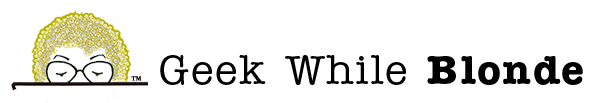35,000 Hours and Counting, Part 3: Making Working from Home a Permanent Option
- Details
- Working from Home
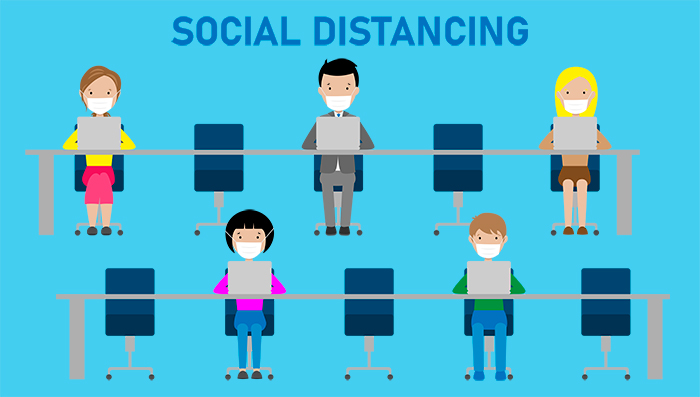 This is part 3 of a 3-part series on the impact that the COVID-19 pandemic has had on companies and their employees who are now required to work from home. You can read Part 1 here and Part 2 here. Smart companies are planning for the return of their employees to the workplace, but also considering making working from home a permanent option. Based on my 35,000 hours of work-from-home experience, here's an outline for how to accomplish an effective work-from-home policy and practice.
This is part 3 of a 3-part series on the impact that the COVID-19 pandemic has had on companies and their employees who are now required to work from home. You can read Part 1 here and Part 2 here. Smart companies are planning for the return of their employees to the workplace, but also considering making working from home a permanent option. Based on my 35,000 hours of work-from-home experience, here's an outline for how to accomplish an effective work-from-home policy and practice.
Even before the COVID-19 pandemic hit, working from home (WFH) was a reasonable option for employees. With fast Internet speeds available to homes, long-life laptop batteries, and multi-factor authentication to enhance security, employees could be as productive or potentially more productive working from home.
Now, the pandemic has required us to work from home. Infection rates are down in major cities, but areas of the USA that opened recently are seeing spikes in infections again. Workers may be afraid to come to the office even after stay-at-home orders are lifted. Plus, vulnerable populations need protections that are easier to accomplish from home than in the office.
Since we do not know how long working from home will be necessary, the future is uncertain. Now is the time to determine how to reopen our offices safely; now is also the time to make working from home a permanent option.
Why Have We Resisted Allowing Employees to Work from Home?
For the most part, it stems from old ways of thinking about work itself. Basically, as an employer, "if I don't see you working, you're not working." The tech industry, which is my frame of reference, has generally been more favorable towards working from home, but even in tech, it is generally an occasional or limited option. For those industries for which having people working from home is pretty new, it's a truly unsettling situation.
Having everyone working from home all the time has had unintended consequences that can leave employers feeling uncomfortable. If they cannot see their workers working, short of actually spying on them, how do they know work is getting accomplished?
Part of their discomfort may be due to the fact that they:
- Lack systems for measuring output and achieving Key Performance Indicators (KPIs). When I work with software developers as a Scrum Master, we rely on task and issue (bug) tracking to ensure that the work is getting done. As a Marketing project manager, I implemented that same task tracking system to ensure that the work moved from writer to designer to stakeholder and back again. Having those tracking and measurement systems made it easy to confirm that work was getting done.
- Lack teamwork or poor team dynamics. Not all companies subdivide into teams, but it's a pretty common approach to delivering products and services. If your team functioned well only because they were always in the same workspace, having them now all be remote can expose gaps in that teamwork. Remediation can be done virtually with some effort, but it's more difficult compensate for those gaps remotely.
- Lack remote work infrastructure. This is probably the biggest challenge (and it explains the utter lack of webcams available for purchase on Amazon.com). There may have been no expectation of employees to have a work setup at home. Employers may not have expected to provide work-from-home equipment like a laptop or desktop machine. Some companies may have had less-than-secure remote access or not had it at all. And finally, the required technology may not have been available or was insufficient to support a remote access infrastructure.
Planning to Reopen: 10 Ways You Can Prepare
Eventually, employers will be able to have employees return to work on-site. I am not going to discuss here the medical or safety implications of doing so. There are more authoritative sources of information such as the Centers for Disease Control and Prevention (www.CDC.gov) and your state and local governments to whom you should turn for guidance. Rather, I'd like to focus on the technological and personnel issues associated with reopening your offices, specifically 10 ways you can prepare for developing a permanent work-from-home option for employees who prefer it.
- Review your current work-from-home policy and revise it, or establish a new one. In the tech world where I come from, working from home was usually a deal worked out with your manager, and no formal policy existed. Now that we've experienced what it's like to have everyone working from home, the first step in creating a policy is to listen to your employees. Ask them what they like and dislike about working from home, and what they'd add, remove, or change as a result. Then build a policy around those best practices.
- Review your current office setup. If your company eliminated cubicles and employees have been working in close proximity, that will probably need to change. You will need to determine who really needs to come to the office and how often, and who can constructively and effectively work from home all or part of the time, simply because you cannot seat everyone that close together for the time being. Again, seek guidance from the CDC, and your state and local governments on best practices.
- Review your network and remote access options. If you didn't have robust remote access options when the pandemic hit, you've probably been playing catch-up in this area. If enhancing your network security and remote access was not a priority in the current budget, you may need to consider moving some funds around to address the needs. Don't forget to address the handling of corporate documents via cloud storage, download locations, etc.
- Review existing remote equipment. Not all companies expect workers to have a work-from-home setup, period. Even if workers have their own personal laptops, they may have insufficient processing power or security protections to make them viable equipment for handling your corporate assets. You will need to determine who can work from home and what equipment you're prepared to supply to support them (see Part 2 of this article series for details).
- Review your Helpdesk capacity. If you're accustomed to relying on desk-side technical support to assist workers, you may need to move tech support personnel to online roles if you have not done so already. That may involve additional training, and greater phone capacity for responding to helpdesk calls.
- Immediately determine who must work from home due to age group and medical requirements. Providing a work-from-home setup will be necessary for these workers for at least the next 1 to 3 years, until the virus is under control and a vaccine is available. That said, this requirement cannot be an excuse to practice age discrimination in hiring or worker retention. It also cannot be an excuse to devalue employees for rewards and career advancement, simply because they need to work from home. We need to think creatively about how we demonstrate our commitment to all employees, regardless of their status in conjunction with COVID-19.
- Invest in teamwork. Now more than ever, it's important that we strengthen our team dynamics.
- If your employees are new to teamwork, it's essential that you develop a culture of mutual responsibility so that they can effectively function when they're not all in the same room. Training of this type can be done virtually.
- Set clear expectations for working hours. Set up "core hours" during which employees need to be responsive to requests from others for information, for meetings, and for mutual work responsibilities. For example, you could say that everyone needs to be online and available between 10 am and 3 pm daily.
- Set up reporting mechanisms that keep teams on track. If you already have task tracking, that's great, keep using it. If not, I recommend investing in the installation and training for your teams to use one. Having some method for tracking of productivity "levels the playing field" for on-site and remote workers. It also increases productivity when workers have clear direction and tasks to complete.
- Provide equipment where needed (see Part 2 of this article.)
- Help leadership view working from home as a productivity option. Rather than assuming that working from home is an employee's way to temporarily dodge responsibility, help your leadership adjust their thinking to recognize that working from home is a productivity option.
- As an employer, recognize that some job roles function well when they have the option to work in temporary isolation. I can attest to the fact that in the tech world, software coders and tech writers love having uninterrupted time to think and produce their work – at home.
- Determine whether meetings MUST be in person or if virtual meetings are sufficient. Right now, we do not have a choice, everything is virtual. But once you can have in-person meetings, are they necessary? Some companies are already accustomed to partially virtual meetings simply because they meet with people in other physical locations across the globe. Including employees who are working from home in virtual meetings should be as valid an option as including employees who are participating from remote conference rooms.
- Build work-from-home into the culture as an equal option with working on-site. This is a longer-term goal to achieve, as most American businesses have been grounded in the belief that "if you're not on-site and I can't see you, you're not working." Companies that complied with COVID-19 stay-at-home orders have proven otherwise, and we can continue the work-from-home practice.
- Retrain managers on how to evaluate employees who work from home. Working from home should not be regarded as any less valuable, but it will require consistent communications between employee and manager. This is another reason for better quantifying work to be done by utilizing work management and measurement software.
- Work with your Human Resources to add work-from-home maturity into job requirements. Think about regarding work-from-home experience as a requirement in future job descriptions and a positive indicator for hiring decisions.
- Take advantage of the option to hire remote employees (elsewhere in the country) and benefit from their expertise. Once your company recognizes that employees do not have to be on-site to be productive, that opens your Human Resources department up to consider and benefit from remote employees with experience you may not be able to find locally. I have worked at several companies who embraced this option, and our teams benefited as a result.
When I consult with companies on reopening plans, there are additional steps to be considered for each situation, but these 10 steps seem to be common to all of them. If this article has prompted your thinking and you'd like to consult with me on your company's reopening plans, I invite you to book a 30-minute Brainstorming Session. Visit www.AskToolie.com to make an appointment.
What's your company doing? Email me at This email address is being protected from spambots. You need JavaScript enabled to view it. -- I'd love to hear from you.